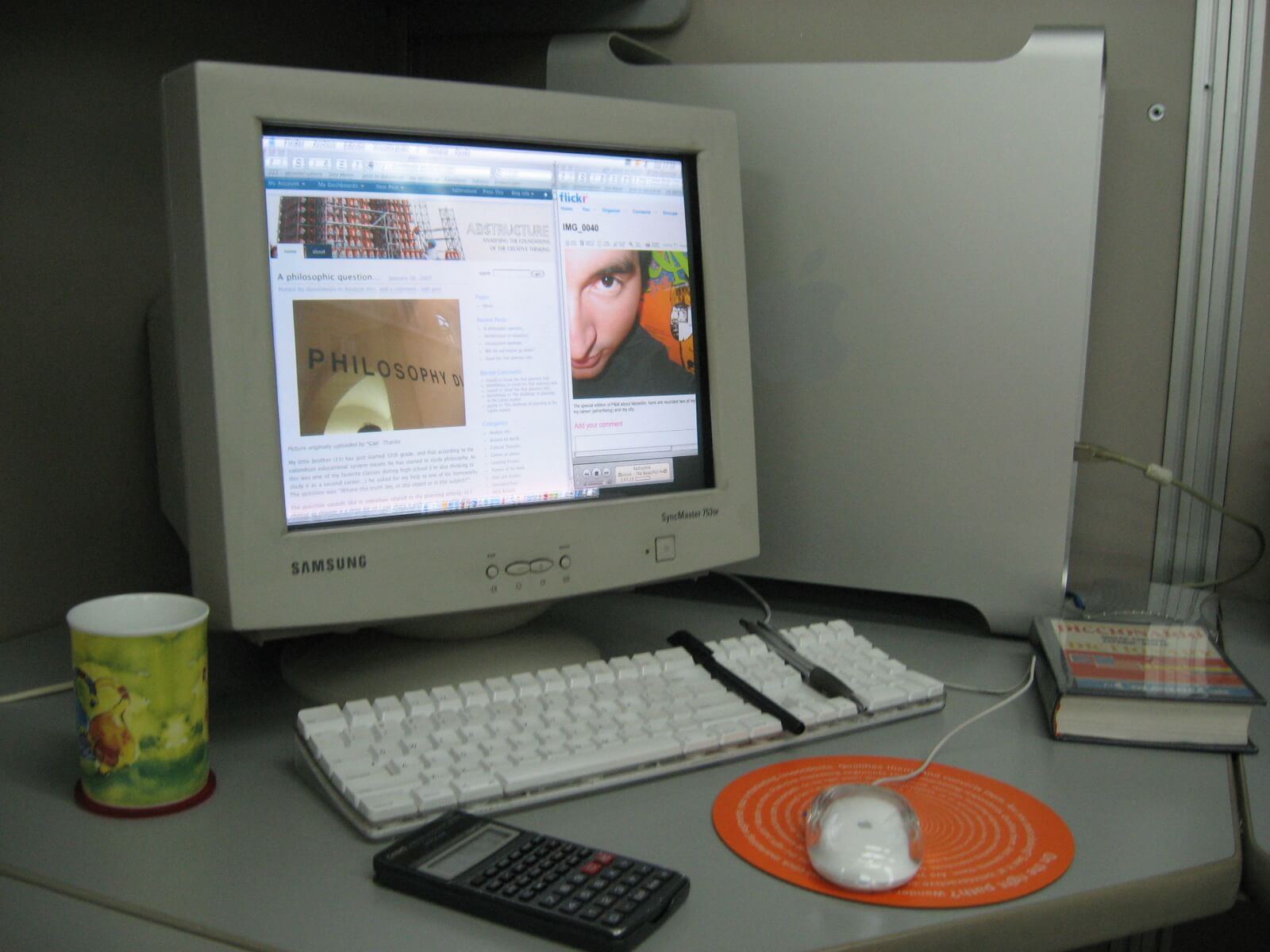
Donate to Marie Curie Cancer Care
Customer: ‘I’ve been ringing 0800 2100 for two days and can’t get through to enquiries, can you help?’.
Operator: ‘Where did you get that number from, sir?’.
Customer: ‘It was on the door to the Travel Centre’.
Operator: ‘Sir, they are our opening hours’.
*****
Samsung Electronics
Caller: ‘Can you give me the telephone number for Jack?’
Operator: ‘I’m sorry, sir, I don’t understand who you are talking about.’
Caller: ‘On page 1, section 5, of the user guide it clearly states that I need to unplug the fax machine from the AC wall socket and telephone Jack before cleaning. Now, can you give me the number for Jack?’
Operator: ‘I think you mean the telephone point on the wall.’
*****
RAC Motoring Services
Caller: ‘Does your European Breakdown Policy cover me when I am travelling in Australia?’
Operator: ‘Doesn’t the product name give you a clue?’
*****
Caller (enquiring about legal requirements while travelling in France)
‘If I register my car in France, do I have to change the steering wheel to the other side of the car?’
*****
Directory Enquiries
Caller: ‘I’d like the number of the Argoed Fish Bar in Cardiff please.’
Operator: ‘I’m sorry, there’s no listing. Is the spelling correct?’
Caller: ‘Well, it used to be called the Bargoed Fish Bar but the ‘B’ fell off.’
*****
Then there was the caller who asked for a knitwear company in Woven.
Operator: ‘Woven? Are you sure?’
Caller: ‘Yes. That’s what it says on the label; Woven in Scotland ‘.
*****
On another occasion, a man making heavy breathing sounds from a phone box told a worried operator, ‘I haven’t got a pen, so I’m steaming up the window to write the number on.’
*****
Tech Support: ‘I need you to right-click on the Open Desktop’.
Customer: ‘OK’.
Tech Support: ‘Did you get a pop-up menu?’
Customer: ‘No’.
Tech Support: ‘OK. Right-Click again. Do you see a pop-up menu?’
Customer: ‘No’.
Tech Support: ‘OK, sir. Can you tell me what you have done up until this point?’
Customer: ‘Sure. You told me to write ‘click’ and I wrote ‘click.”
*****
Tech Support: ‘OK. In the bottom left hand side of the screen, can you see the ‘OK’ button displayed?’
Customer: ‘Wow. How can you see my screen from there?’
*****
Caller: ‘I deleted a file from my PC last week and I have just realised that I need it. If I turn my system clock back two weeks will I have my file back again?’
*****
There’s always one. This has got to be one of the funniest things in a long time. I think this guy should have been promoted, not fired.
This is a true story from the Word Perfect Helpline, which was transcribed from a recording monitoring the customer care department. Needless to say the Help Desk employee was fired; however, he/she is currently suing the Word Perfect organization for ‘Termination without Cause’.
This is the actual dialogue of a former WordPerfect Customer Support employee. (Now I know why they record these conversations!)
Operator: ‘Ridge Hall, computer assistance; may I help you?’
Caller: ‘Yes, well, I’m having trouble with WordPerfect.’
Operator: ‘What sort of trouble??’
Caller: ‘Well, I was just typing along, and all of a sudden the words went away.’
Operator: ‘Went away?’
Caller: ‘They disappeared.’
Operator: ‘Hmm. So what does your screen look like now?’
Caller: ‘Nothing.’
Operator: ‘Nothing?’
Caller: ‘It’s blank; it won’t accept anything when I type.’
Operator: ‘Are you still in WordPerfect, or did you get out?’
Caller: ‘How do I tell?’
Operator: ‘Can you see the C: prompt on the screen?’
Caller: ‘What’s a sea-prompt?’
Operator: ‘Never mind, can you move your cursor around the screen?’
Caller: ‘There isn’t any cursor: I told you, it won’t accept anything I type.’
Operator: ‘Does your monitor have a power indicator?’
Caller: ‘What’s a monitor?’
Operator: ‘It’s the thing with the screen on it that looks like a TV. Does it have a little light that tells you when it’s on?’
Caller: ‘I don’t know.’
Operator: ‘Well, then look on the back of the monitor and find where the power cord goes into it. Can you see that?’
Caller: ‘Yes, I think so.’
Operator: ‘Great. Follow the cord to the plug, and tell me if it’s plugged into the wall.’
Caller: ‘Yes, it is.’
Operator: ‘When you were behind the monitor, did you notice that there were two cables plugged into the back of it, not just one?’
Caller: ‘No.’
Operator: ‘Well, there are. I need you to look back there again and find the other cable.’
Caller: ‘Okay, here it is.’
Operator: ‘Follow it for me, and tell me if it’s plugged securely into the back of your computer.’
Caller: ‘I can’t reach.’
Operator: ‘Uh huh. Well, can you see if it is?’
Caller: ‘No.’
Operator: ‘Even if you maybe put your knee on something and lean way over?’
Caller: ‘Oh, it’s not because I don’t have the right angle – it’s because it’s dark.’
Operator: ‘Dark?’
Caller: ‘Yes – the office light is off, and the only light I have is coming in from the window.’
Operator: ‘Well, turn on the office light then.’
Caller: ‘I can’t.’
Operator: ‘No? Why not?’
Caller: ‘Because there’s a power failure.’
Operator: ‘A power…A power failure? Aha, okay, we’ve got it licked now. Do you still have the boxes and manuals and packing stuff your computer came in?’
Caller: ‘Well, yes, I keep them in the closet.’
Operator: ‘Good. Go get them, and unplug your system and pack it up just like it was when you got it. Then take it back to the store you bought it from.’
Caller: ‘Really? Is it that bad?’
Operator: ‘Yes, I’m afraid it is.’
Caller: ‘Well, all right then, I suppose. What do I tell them?’
Operator: ‘Tell them you’re too stupid to own a computer!’
